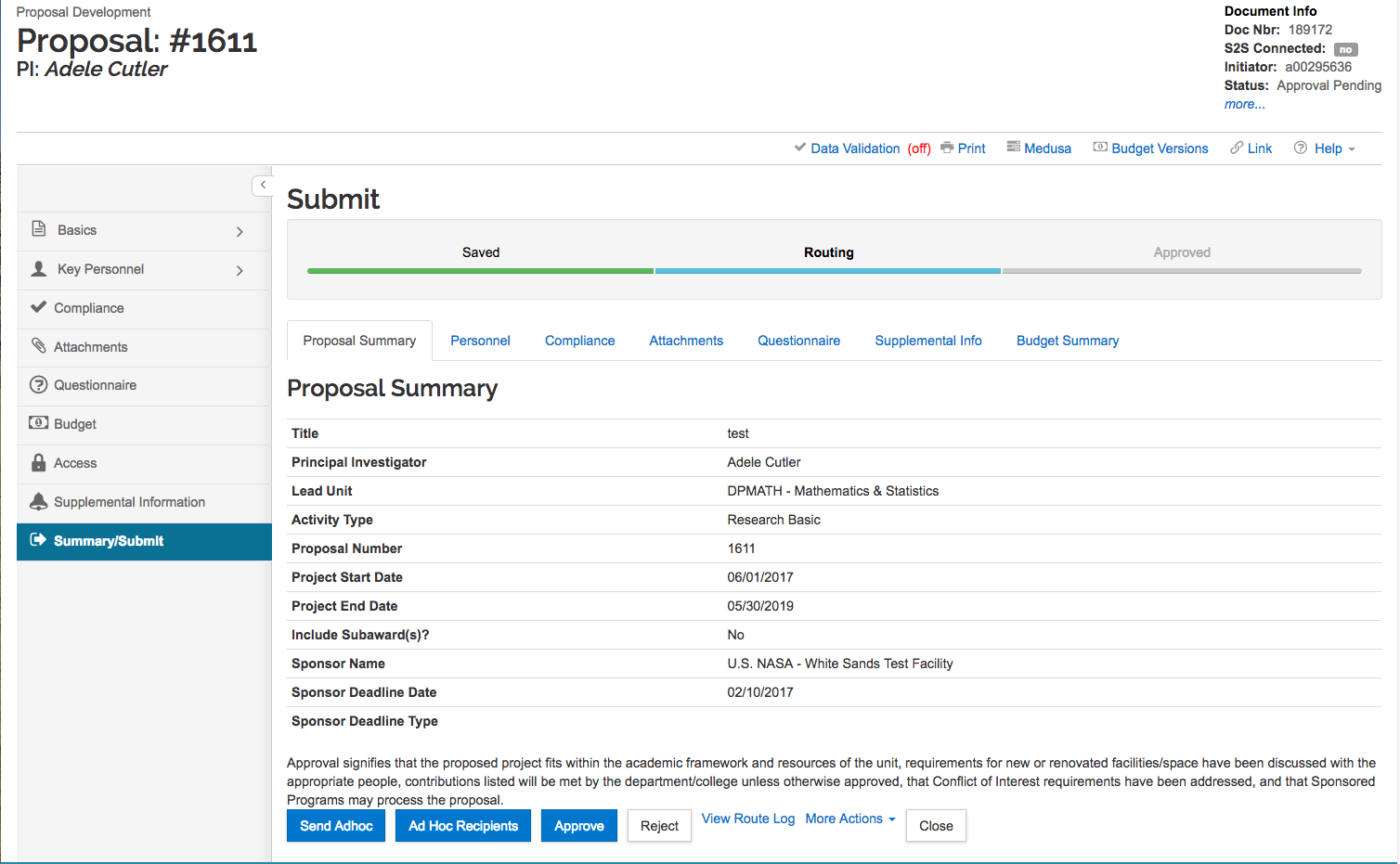Proposal Approval Guide
Kuali Research Quick Start Guide: Proposal Approval
Step 1:
Following the submission of a proposal into Workflow by the Initiator, the approver receives a system-generated email notification.Open the email notification.
Step 2:
Click on the first link under “To respond to the eDoc:” You will be taken to the Proposal Actions tab in the Proposal Development Document.
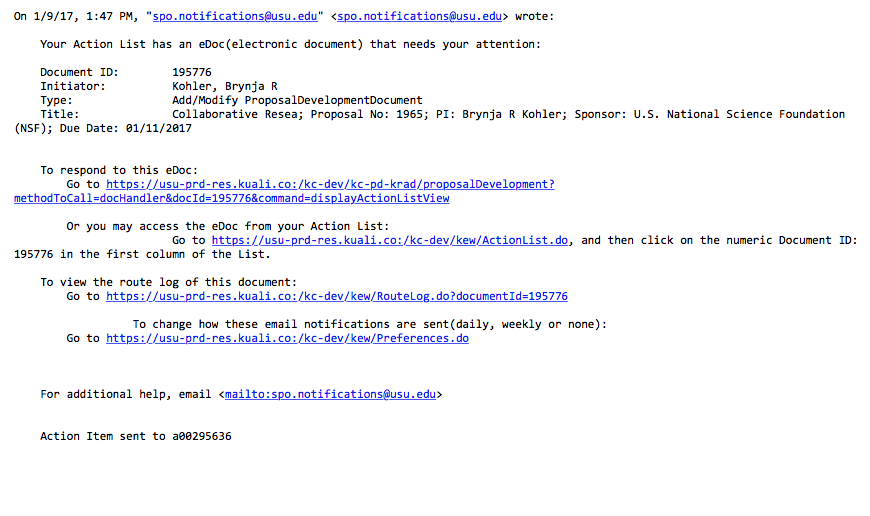
Step 3:
Review each tab. Your approval will act as a siganture on all documents including any attachments such as F&A split and any cost share commitment documents.
Step 4:
Approve:
Clicking this button means that the approver has reviewed all the information and supports the proposal as written.
Return:
The approver will not support the proposal until certain changes have been made or conditions have been met.
Clicking return routes the proposal back to the initiator for revision. After the changes are made the proposal will be.