Online Informed Consent: Best Practices
Using online platforms, such as Qualtrics or REDCap, are an easy and efficient alternative to distribute and obtain informed consent from a large number of people, with minimal effort on the part of the research team. Formerly researchers might have relied on email or paper consent processes, but these can sometimes create additional logistical hurdles for participants and researchers alike. With these online platforms, consent can now be distributed simply through an emailed link or even QR code used on hard copy recruitment materials. USU maintains licenses for both Qualtrics and REDCap, which makes these platforms free for all USU researchers to use.
Not all researchers are familiar with using these platforms. This guidance document provides some technical assistance to guide researchers in making the most of an online informed consent process.
The best practice for distributing online informed consent forms is to use the following steps and features:
- Copy and paste the text of the IRB approved version of your informed consent document into Qualtrics. This makes it readable for participants who might have visual impairments, and who use a screen reader. You may, in this case, leave off the signatures from the investigators, but please do include their contact information.
- Create a link where participants can download the PDF version of the consent document at the time they are reading and/or electronically signing.
- IC Example:
"By signing below, you agree to participation in this study. You indicate that you understand the risks and benefits of your participation, and that you know what you will be asked to do. You also agree that you have asked any questions you might have, and are clear on how to stop your participation in the study if anyone would like. Please be sure to retain a copy of this form for your records; you can download a copy of this document by clicking here."
- LOI Example:
"If you wish, you can download a copy of the preceding information to keep for your personal record: Letter of information"
- IC Example:
- Require certain inputs from participants during the consent process.
- Documentation of Informed Consent:
- An actual signature
- A text field for them to type their name
- A text field fo rthem to type the date

- Letter of Information:
- Participants are NOT asked to enter any identifiable information
- There should be a radio button for the participant to click, or some other active way for a participant to indicate that they have read the consent form and agree to participate.
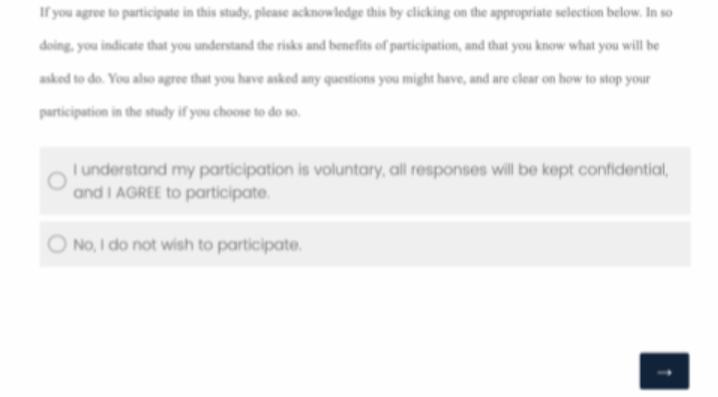
- Documentation of Informed Consent:
Pro Tip: Would a Video or another form of audio/visual presentation of informed consent be more appropriate for your target audience? Is reading comprehension is an issue for certain participant populations? Qualtrics allows you to insert a downloadable file into your consent process to offer additional ways for participants to engage in the process!
Need more step-by-step guidance? Check out Qualtrics online support page on Building a Consent Form.

