Request a Hazardous Waste Pickup
Any questions about hazardous waste pickup should be directed to Dale Elwood at (435) 797-1053 or dalef.elwood@usu.edu.
Hazardous Waste Pickup Request Tutorial
Waste Pickup and Log-in
Click the "Request Hazardous Waste Pickup" button above which will take you to a USU log in page. Please log in using your A# and strong password.
EHSA Configuration
If you have already registered in EH&S, go to step 3, "Waste Request Profile ". If you have not registered, you will be taken to a EHS Assistant registration page. Of the three options available, select the "Create Waste Profile" button and fill out ALL the information. Once finished, click the "Save" button.
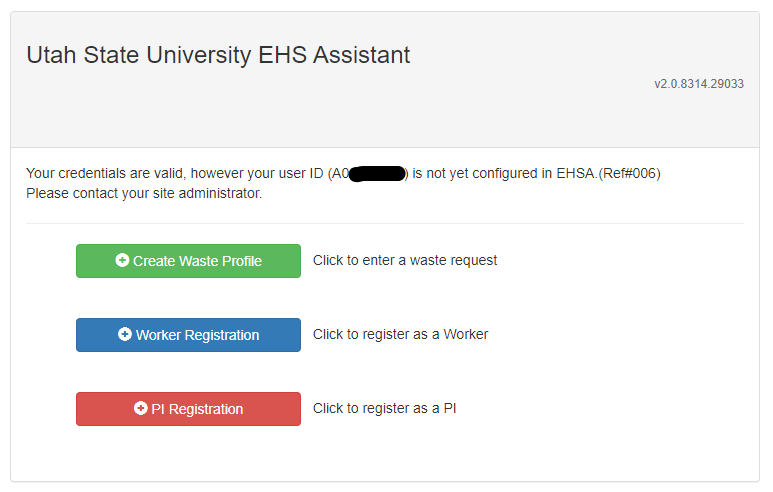
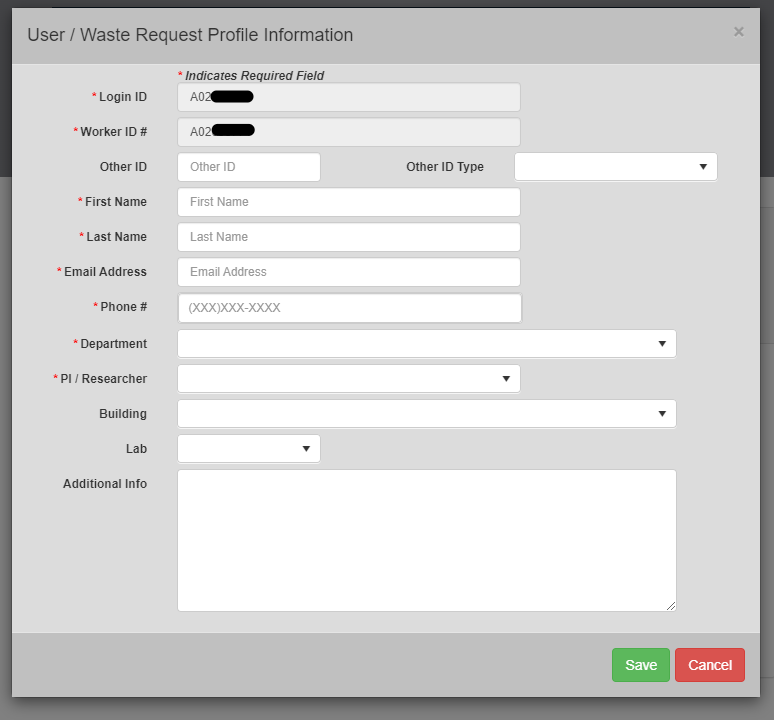
Waste Request Profile
Once you have logged in or created a profile, you will be brought to your Waste Profile. You can edit your profile at any time by selecting any of the "Edit" buttons available. For each waste container, you will need to fill out the required information. Be specific with where the location of the waste is. A search as you type menu will appear in the "Container Contents" section. If you have multiple waste containers, the option to "Add Additional Container" is available.
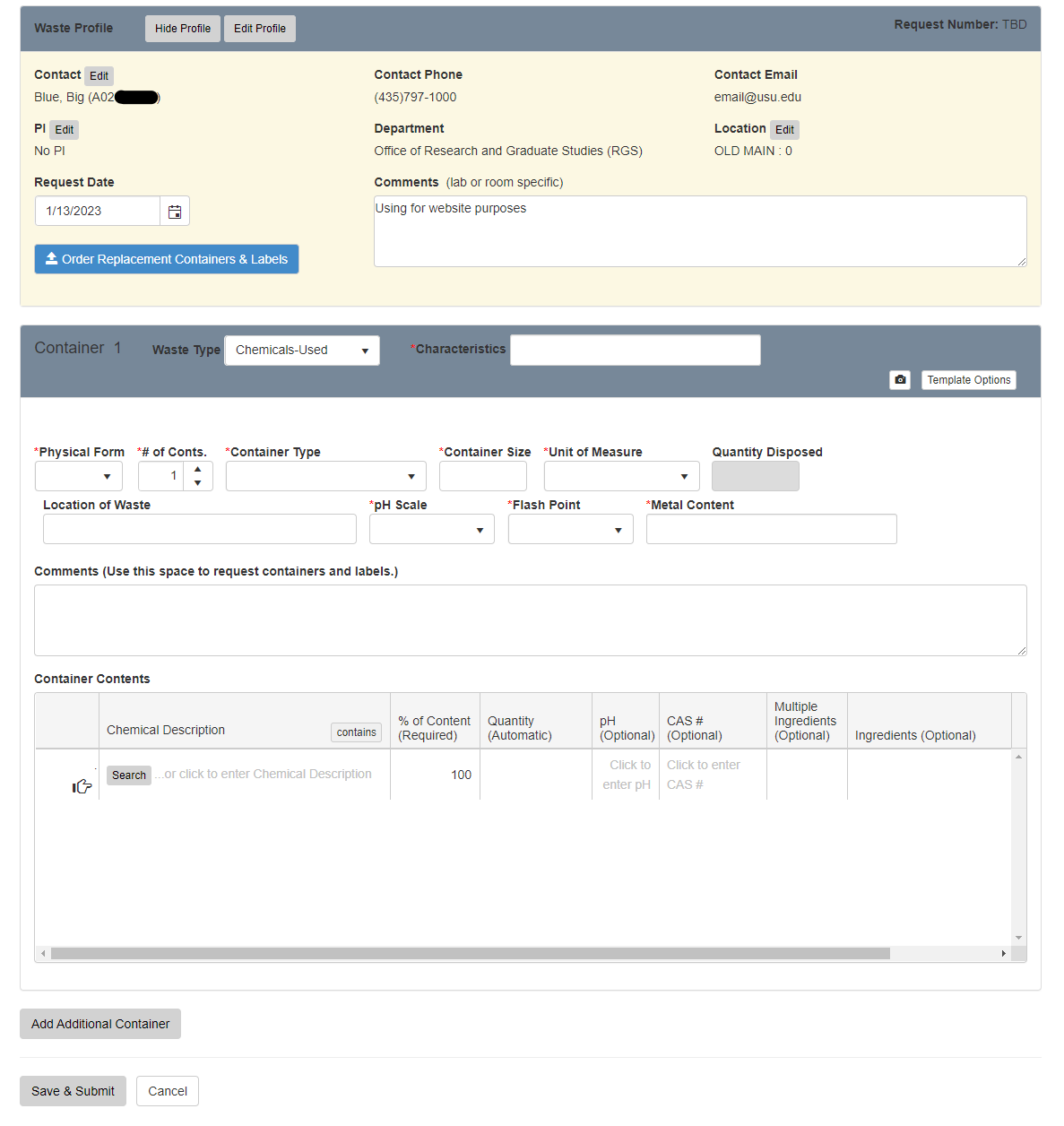
Save and Submit
Once all the information for your containers is completed, select the "Save & Submit" button at the bottom of the page. This will notify hazardous waste pick-up personnel who will come and gather the waste material.

